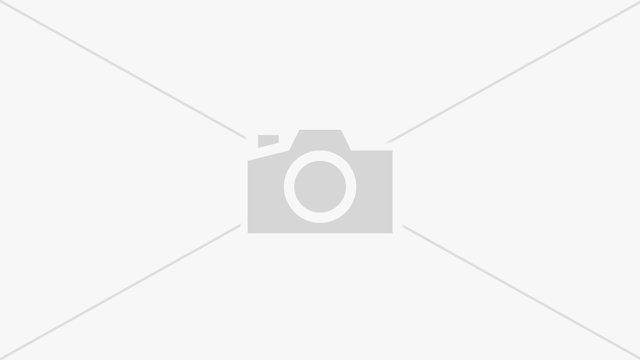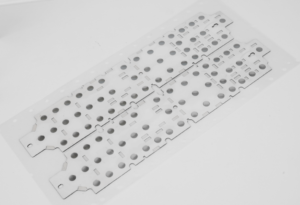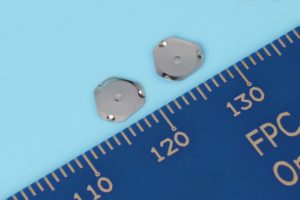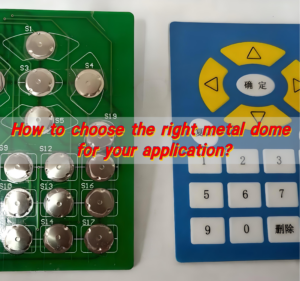Controller buttons are components in electronic devices that receive user input and trigger specific actions. They are widely used in game controllers, industrial equipment, home appliances, etc., allowing users to achieve precise control of the device with a simple press. Controller buttons are usually designed to provide clear tactile feedback to ensure that users have a good experience during operation.
What are controller buttons?
At their core, controller buttons are mechanical or electronic switches. When you press them, they send a signal to the game console or PC. That signal triggers an action in the game—jump, shoot, pass, interact, or anything else you assign.
These buttons live on gaming controllers across platforms—controller buttons on PS4, controller buttons on PS5, and controller buttons on Xbox—and each has its own design.
What are ps5 controller buttons called?
The controller brings innovation in design and feel. The button layout stays familiar but adds haptic feedback and adaptive triggers.
- Face Buttons: Triangle, Circle, Cross (often called X), Square.
- Triggers and Bumpers: L1/L2, R1/R2.
- Analog Stick Buttons: L3/R3.
- Touchpad: Acts like a button and swipe sensor.
- Create and Options: For sharing and game settings.
- PS Button: To return to home screen.
- Mute Button: To turn off the built-in mic.
Each button is named for intuitive use, but they’re far from basic. The PS5 controller elevates the experience through dynamic resistance and vibrations. This makes every press feel more real.
What do back buttons on controllers do?
Back buttons are placed on the underside of the controller. You press them with your middle or ring fingers. They’re often programmable, meaning you can assign any other button’s function to them.
Want to jump, reload, or crouch without moving your thumb off the stick? Back buttons make it happen.
This layout reduces input delay and increases reaction time. It’s perfect for fast-paced games—think shooters, fighters, and racing games.
Back buttons have become essential for competitive gamers. On controllers with back buttons for PS4, or controllers with back buttons for Xbox, these buttons give a true tactical edge. Even casual gamers notice the smoother experience and more fluid control.
What materials are commonly used to make controller buttons?
You might not think about it, but materials play a big role in the feel and durability of buttons.
Most controller buttons are made from:
- ABS Plastic: Durable, lightweight, and easy to mold.
- Silicone Rubber Domes: For the soft-touch feedback, especially in D-pads and face buttons.
- Metal Domes: Used in high-performance or professional controllers. These offer crisp tactile feedback and quick bounce-back.
- Carbon Pads: Conductive materials under the button that send signals to the PCB.
Metal dome switches are rising in popularity due to their sharp tactile feedback and long lifespan. That clicky feel? That’s the dome at work. These switches respond faster and last longer, which is why they’re used in pro gear.
What’s inside a controller button?
Each button is more than just a cap. When you press down, the pressure activates a dome or membrane. This completes a circuit on the controller’s PCB, sending the signal to the console or computer.
A typical button contains:
- The outer cap (what your finger touches).
- A support layer, usually silicone or plastic.
- A dome switch or rubber pad, depending on the controller type.
- Conductive contact connected to the PCB.
In advanced controllers, snap domes made of stainless steel are placed beneath the button. These offer fast actuation and a satisfying click. That tactile feedback helps gamers make precise inputs in fast sequences.
What makes controller buttons different from regular buttons?
Controller buttons are built for speed, precision, and durability. They must withstand thousands of presses every gaming session.
Unlike basic electrical switches or keyboard keys, controller buttons:
- Prioritize tactile feedback.
- Offer quick rebound time.
- Minimize input delay.
- Are compact yet rugged.
- Often use special dome switches for responsiveness.
The difference is in the design and engineering. Controller buttons must balance comfort with performance. Every button press should feel effortless and intuitive.
Why are controller buttons failing?
Here’s why controller buttons stop working or stick:
- Dirt or Dust Build-Up: Gunk under the buttons is the #1 reason.
- Wear and Tear: The rubber dome or conductive pads degrade over time.
- Moisture Damage: Even a little sweat or humidity can affect the contacts.
- Faulty PCB Connection: Sometimes the issue is with the board, not the button.
- Overuse: For players who clock in serious hours, buttons may just wear out.
If your PS5 controller buttons are not working, or you notice controller buttons sticking, a quick cleaning can help. For deeper issues, replacement parts or professional repair may be needed.
Still, high-quality domes and good materials can prevent these issues early on. This is where metal domes shine. They outlast rubber alternatives and offer better tactile feedback.
How to test controller button functions?
You can perform a controller buttons test using:
- Built-in Console Tools: PS4, PS5, and Xbox all offer input test modes.
- Online Testing Sites: Plug in your controller via USB and press away.
Check for these signs:
- Delayed response.
- Inconsistent presses.
- Buttons getting stuck or double-clicking.
Compare behavior across games. If the issue remains, it’s probably hardware-related.
Testing lets you catch problems early. It also helps when customizing settings. You’ll know exactly how each button responds and can assign back buttons more effectively.
Conclusion:
Controller buttons are the core of every game interaction. From the PS4 controller buttons to the innovative controllers with back buttons, these small tools shape your gameplay in big ways. The materials inside, like metal domes, the way they function, and the evolving layouts all contribute to a better, faster, and more responsive experience.
For advanced button solutions and premium tactile dome technology, reach out to sales@metal-domes.com