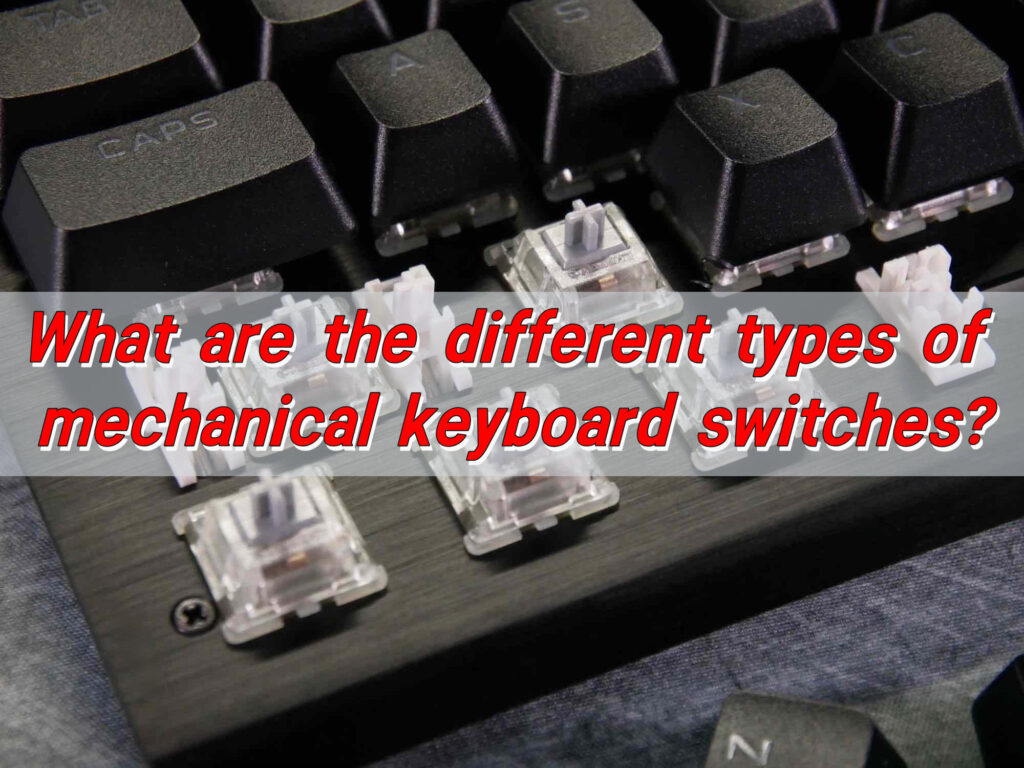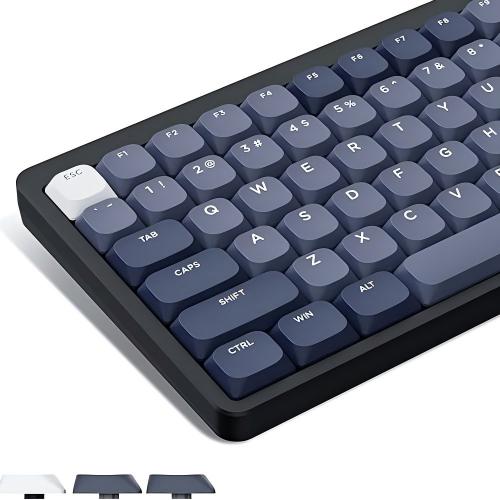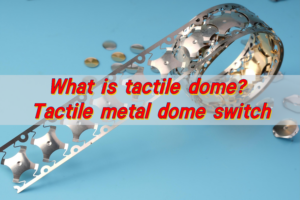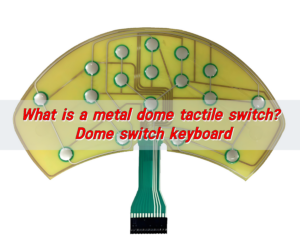Mechanical keyboard switches come in three main types: linear for smooth, quiet presses, tactile for a soft feedback bump, and clicky for both a bump and an audible click. Variants like low-profile, speed, and silent tweak travel distance and sound to suit different typing styles.
What are mechanical keyboard switches?
Mechanical keyboard switches are the heart of a mechanical keyboard. Unlike membrane or rubber dome keyboards, mechanical keyboards use individual switches for each key. Each switch consists of a housing, a spring, and a stem. When a key is pressed, the stem pushes down the spring and completes an electrical circuit, registering the keystroke.
These switches offer a tactile and auditory response that is far more satisfying than traditional keyboards. They provide a level of precision and durability unmatched by other keyboard types. While membrane keyboards often wear out after a few million presses, mechanical switches can last tens of millions of keystrokes.
The transition from membrane keyboard to mechanical keyboard is a huge improvement. The typing experience is smoother, more responsive, and customizable based on the type of switch you choose.
What are the types of mechanical keyboard switches?
Mechanical keyboard switches come in several forms, each offering a unique typing experience. Generally, they are classified into three main categories: linear, tactile, and clicky. Let’s break down each type:
- Linear Switches
Linear switches offer a smooth, consistent keystroke from top to bottom. There is no tactile bump or click during the press. Popular examples include Cherry MX Red and Gateron Red switches.
Linear switches are ideal for fast typists and gamers because the smooth motion allows quick key presses without resistance. They are also quieter than clicky switches, which makes them suitable for shared workspaces or late-night gaming sessions.
- Tactile Switches
Tactile switches provide a noticeable bump at the actuation point, giving users a physical cue that the key has been pressed. Cherry MX Brown and Zealios V2 are popular tactile switches.
The bump helps reduce typing errors since you don’t need to bottom out the key to register a keystroke. Many typists prefer tactile switches for long typing sessions, as they are less fatiguing than linear switches.
- Clicky Switches
Clicky switches combine a tactile bump with an audible click when the key actuates. Cherry MX Blue and Razer Green switches are common examples.
These switches are satisfying for users who enjoy auditory feedback while typing. They also improve typing accuracy because the click signals a registered keystroke. However, clicky switches can be loud, which might not be ideal in quiet office environments.
Which switch type is best for gaming?
For gamers, linear switches are often recommended because their smooth keystrokes allow rapid key presses and double-tapping without resistance.
Tactile switches are also a solid choice, especially for games that require precision. The tactile feedback can help players avoid accidental keystrokes, improving overall control.
While clicky switches are enjoyable, they are less favored in competitive gaming due to the auditory distraction and slightly higher actuation force. However, for casual or retro gaming, they provide a nostalgic and satisfying typing experience.
Ultimately, the best type of mechanical keyboard switch for gaming depends on your personal preference, the games you play, and whether you value speed, precision, or feedback.
What are the quietest mechanical keyboard switches?
Among the different types of mechanical switches, linear switches are generally the quietest. Examples include Cherry MX Silent Red and Gateron Silent Black.
Tactile switches without clicks, such as Cherry MX Brown, are slightly louder due to the bump but still quieter than clicky switches.
For those who want to enjoy a tactile or clicky experience without noise, silent mechanical switches offer dampened keystrokes. Many modern keyboards incorporate rubber dampeners or factory-silenced mechanisms to reduce sound further.
If your priority is quiet operation, opt for silent linear or tactile switches. They provide a satisfying feel while minimizing noise, making them perfect for home offices, libraries, or shared living spaces.
What are the pros of tactile switches?
Tactile switches provide a unique combination of responsiveness and feedback. Here are some key advantages:
- Typing Accuracy: The tactile bump signals when a keystroke is registered. This helps reduce errors and improves typing efficiency.
- Less Fatigue: Unlike linear switches, you don’t need to bottom out every key. This reduces finger strain during long typing sessions.
- Versatile Use: Tactile switches work well for both typing and gaming, making them a balanced choice for mixed-use keyboards.
- Positive Feedback: Many users find tactile feedback satisfying and confidence-boosting, especially for high-speed typing.
- Durability: Like all mechanical switches, tactile switches are highly durable, often rated for 50 million keystrokes or more.
What are the disadvantages of touch switches?
Touch switches have many benefits, but there are also some minor drawbacks to consider:
- Noise Level: Tactile switches can produce more noise than linear switches, especially when bottoming out keys.
- Learning Curve: For users accustomed to linear switches, tactile bumps may feel unusual initially.
- Price: Tactile switches are often more expensive than standard membrane or rubber dome keyboards.
Despite these points, the positives far outweigh the negatives for most users.
What is the main disadvantage of mechanical switches?
Mechanical switches, in general, have a few limitations compared to membrane keyboards. The main disadvantage is cost. High-quality mechanical keyboards and switches are often more expensive than standard keyboards.
Another consideration is noise, especially with clicky switches, which may not suit quiet environments.
Finally, mechanical keyboards are usually heavier and thicker, making them less portable than slim membrane keyboards.
However, these disadvantages are minor for those seeking performance, durability, and a premium typing experience. For most users, the long-term benefits of mechanical switches far outweigh these minor drawbacks.
What is the lifespan of a tactile switch?
Tactile switches are known for their longevity. High-end tactile switches can even reach 80 million keystrokes, making them suitable for years of daily use. The long lifespan ensures consistent performance, minimal key wobble, and enduring tactile feedback over time.
Additionally, mechanical switches are usually replaceable. If a single key becomes faulty, you can often replace the switch without needing a full keyboard replacement, extending the lifespan even further.
Conclusion:
While most mechanical switches rely on plastic stems and springs, metal dome tactile switches and metal dome mechanical switches are gaining popularity. These switches use a metal dome to provide tactile feedback and actuation.
Metal dome tactile switch offers a crisp tactile response with moderate resistance. It is durable and ideal for keyboards used in industrial or commercial applications.
For anyone looking for premium mechanical or metal dome switches, Best Technology provides a wide range of options tailored for gaming, industrial, and professional applications.
For inquiries or to explore our full range of mechanical switches, contact us at sales@metal-domes.com