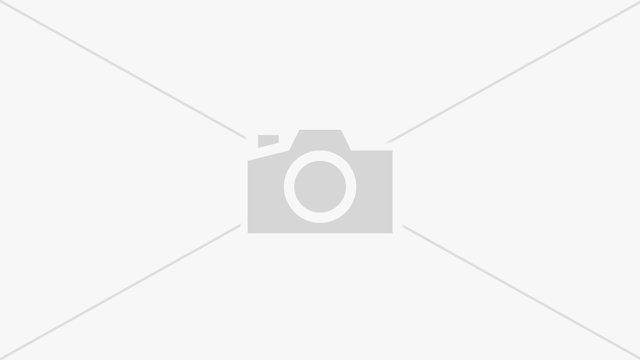How to choose mechanical keyboard switch types? This blog is mainly about types chart, selection guide, color, sound for mechanical keyboard switch.
What Are the Different Types of Switches on Mechanical Keyboards?
Common Mechanical Keyboard Switch Types:
1. Cherry MX Series Switches
Blue Switch
- Features: Strongest tactile feedback, 2.4mm actuation distance, 60g operating force, crisp “click” sound.
- Applications: Ideal for typing and programming requiring distinct tactile feedback, but noisy for quiet environments.
Brown Switch
- Features: Light tactile feedback, 2.0mm actuation distance, 60g operating force, softer sound.
- Applications: Balances typing and gaming with smooth feel and speed, suitable for daily multi-scenario use.
Black Switch
- Features: Linear with no tactile bump, 1.5mm actuation distance, 80g operating force, silent operation.
- Applications:Preferred by gamers for fast actuation, suitable for high-frequency operations but may cause fatigue during prolonged use.
Red Switch
- Features: Linear with no tactile bump, 2.0mm actuation distance, 45-60g operating force, lightweight and quiet.
- Applications:Versatile for gaming and office work, ideal for users needing prolonged input like programmers.
Silver Switch
- Features: 1.2mm actuation distance, 45g operating force, ultra-fast response.
- Applications:Favored by eSports players for extreme speed, but prone to accidental presses.
2. Other Brand Switches
Gateron Switches
- Examples: Yellow Switch (linear, similar to Red Switch but smoother), Green Switch (strong tactile feedback like Blue Switch). High cost-performance ratio, commonly used in entry-level mechanical keyboards.
Kailh BOX Switches
- Features: Dustproof and waterproof design, stable actuation. Examples: BOX White (strong tactile feedback), BOX Red (linear lightweight).
- Applications:Suitable for gaming and office use, especially in environments requiring durability.
Topre Electrostatic Capacitive Switches
- Features: No physical contacts, triggered by capacitance changes, soft feel, long lifespan (over 100 million strokes).
- Applications:Premium choice for office and professional typing, ideal for users prioritizing quietness and durability.
3. Specialized Switches
Optical Switches
- Mechanism: Triggered via light beam interruption, no physical contact, faster response (0.2ms level).
- Applications: Favored by eSports players for zero latency, common in high-end gaming keyboards (e.g., Razer, SteelSeries).
Magnetic Switches
- Mechanism: Triggered via magnetic induction, no mechanical friction, extremely long lifespan (over 100 million strokes).
- Applications:Suitable for professional eSports and industrial applications requiring high-frequency operations.
Silent Switches
- Features: Built-in shock-absorbing structures (e.g., silicone pads) to reduce key noise.
- Examples: Cherry MX Silent, Gateron Silent.
- Applications:Ideal for offices or shared spaces where noise reduction is critical.

Mechanical Keyboard Switch Types Chart
| Type | Representative Model | Actuation Force | Total Travel | Actuation Travel | Noise Level |
| Linear Switch | Cherry MX Red | 45±15cN | 4±0.4mm | 2±0.6mm | Low |
| Tactile Switch | Cherry MX Brown | 45±15cN | 4±0.4mm | 2±0.6mm | Medium |
| Clicky Switch | Cherry MX Blue | 50±15cN | 4±0.5mm | 2.2±0.6mm | High |
| Optical Switch | Razer Optical | 40±10cN | 2.8mm | 1.0mm | Very Low |
| Adjustable Travel Switch | SteelSeries OmniPoint | 45cN | 1-4mm | 0.5-2mm | Medium-Low |
Mechanical Keyboard Switch Types: Which is Better for You?
A Detailed Selection Guide for Mechanical Keyboard Switch Types:
1. Linear Switches – Top Choice for Speed and Smoothness
- Features: Smooth keystroke with no tactile or auditory feedback, uniform actuation force, ideal for rapid consecutive key presses.
- Ideal Use Cases: Esports (e.g., FPS/MOBA requiring quick reactions), programming, or high-speed typing tasks.
- Popular Models: Cherry MX Red (classic low resistance), Gateron Yellow (cost-effective), Kailh Speed Silver (ultra-short travel).
- Strengths: Low latency for high-frequency operations; silent variants (e.g., Gateron Oil King) minimize ambient noise.
- Considerations: Lack of feedback may lead to accidental presses, requiring precise control from the user.
2. Tactile Switches – Balanced Feedback for Versatility
- Features: Mid-stroke tactile bump providing clear key confirmation, blending speed with accuracy.
- Ideal Use Cases: General office work, coding, long-form typing, strategy games (e.g., MOBA/RTS needing precision).
- Popular Models: Cherry MX Brown (classic balanced), Gateron Brown (smooth transition), Zeal PC Switches (premium customizable).
- Strengths: Reduced mispresses, enhanced typing comfort; lubricated variants (e.g., Lubed Zeal Switches) improve feel.
- Considerations: Slightly slower than linear switches, requires adaptation to tactile rhythm.
3. Clicky Switches – Audible and Tactile Feedback for Enthusiasts
- Features: Distinct “click” sound paired with tactile feedback, delivering strong key confirmation.
- Ideal Use Cases: Typing enthusiasts, creative work (e.g., writing/code reviews), scenarios demanding clear feedback.
- Popular Models: Cherry MX Blue (iconic click), Kailh Box Jade (crisp high-pitched sound), Gateron Blue (balanced tone).
- Strengths: Enhanced ritualistic feel, minimizes input errors; noise-dampened variants (e.g., Silent Clicky Switches) available.
- Considerations: Loud noise may be unsuitable for shared spaces; lubrication can alter sound characteristics.
4. Specialized Scenarios and Advanced Customization
- Silent Needs: Lubricated linear switches (e.g., Gateron Silent Red) or dedicated silent models (e.g., Cherry MX Silent) balance speed and quietness.
- Durability Focus: Mechanical switches typically last over 50 million keystrokes (e.g., Cherry MX series), ideal for heavy use.
- Brand and Regional Preferences: International markets favor Cherry (German engineering standards), Gateron (Asian cost-effectiveness), Kailh (innovative designs). Selection depends on regional supply chains and budget.
- Hybrid Setup Suggestions: Gamers may combine linear (for WASD keys) with tactile (for other keys); office users prioritize tactile or silent variants.
5. Selection Methods – Matching Personal Preference to Use Cases
- Prioritize Testing: Use switch sampler kits (e.g., Glorious Switch Pack) for hands-on experience, avoiding reliance on specs alone.
- Long-Term Adaptation: Factor in hand strength, typing habits (light vs. heavy press), and environmental noise constraints.
- Market Trends: Cherry MX remains the global benchmark, but brands like Gateron and Kailh gain traction with innovations (e.g., Box architecture) and competitive pricing.

Which Color Switch Is Best for Mechanical Keyboard?
Red Switch
- Features: Linear tactile feel, no tactile feedback, 45cN actuation force, 2.0-4.0mm travel distance, quiet design.
- Ideal For: High-frequency gaming (FPS, MOBA), prolonged typing (reduces finger fatigue).
- Advantages: Rapid actuation, low noise, precision for continuous key presses.
- Considerations: Lack of tactile feedback may affect typing accuracy; pair with adjustable actuation keyboards (e.g., ASUS ROG NX series).
Blue Switch
- Features: Pronounced tactile feedback + crisp click sound, 50-60cN actuation force, 2.2-4.0mm travel distance.
- Ideal For: Document work, programming, creative writing requiring clear keystroke confirmation.
- Advantages: High-precision feedback boosts typing speed, satisfying tactile experience.
- Considerations: Loud noise unsuitable for quiet environments; prolonged use may cause finger fatigue due to higher actuation force.
Brown Switch
- Features: Mild tactile feedback (no click sound), 45-55cN actuation force, 2.0-4.0mm travel distance.
- Ideal For: Mixed office/gaming environments, shared workspaces, users needing versatility.
- Advantages: Balances tactile feedback with quietness, adaptable to multiple scenarios.
- Considerations: Feedback weaker than Blue Switches; requires adaptation period.
Black Switch
- Features: High actuation force (60-80cN), linear feel, long travel (4.0mm).
- Ideal For: Heavy-duty typing, industrial design requiring strong feedback, large keyboard enthusiasts.
- Advantages: Durable for high-intensity use.
- Considerations: High force may fatigue newcomers; less ideal for rapid consecutive actions.
Green Switch
- Features: Higher actuation force (60-70cN), stronger click sound and tactile feedback.
- Ideal For: Experienced users seeking ultimate typing experience, retro typewriter fans.
- Advantages: Intensified feedback for specific aesthetic needs.
- Considerations: Extremely loud; consider usage environment.
Silver Switch
- Features: Ultra-short travel (1.2mm actuation), quick reset, linear feel.
- Ideal For: Professional esports players, operations requiring millisecond response.
- Advantages: Faster actuation than all others, ideal for high-speed actions.
- Considerations: Higher risk of accidental presses; requires precise key control adaptation.
Selecting Tips:
- Gaming: Prioritize Red/Silver Switches, pair with RGB backlighting for immersion.
- Office Work: Brown/Blue Switches balance efficiency and comfort.
- Hybrid Needs: Consider hot-swappable keyboards (e.g., GMMK) for switch customization.
Which Keyboard Switch Has the Best Sound?
Cherry MX Silent Series
- Silent Red/Black: Utilizes TPE elastomer shock-absorbing rings to reduce bottom-out noise to 35-40dB (close to membrane keyboards) while maintaining linear tactile feedback. Real testing shows Silent Red reduces noise by 15-20dB compared to traditional linear red switches during high-speed typing, making it suitable for both office and gaming environments.
- Application Examples: Corsair K70 RGB MK.2 Low Profile and Ducky One 2 SF both adopt this switch, earning recognition from the German iF Design Award.
Kailh Silent Series
- Nightwalker Pro/Deep Sea Pro: Achieves dual-effect noise reduction through guide rail silicone pads and Gasket structure, keeping noise levels at 42-45dB. The Y5 series keyboard features a 108-key Gasket structure design, tested to reduce noise by 18dB compared to conventional mechanical keyboards, while supporting triple-mode connectivity (wired/2.4GHz/Bluetooth) and hot-swappable switches.
Gateron Silent Red
- Paired with sound-dampening foam and PBT keycaps, noise levels drop to 40dB. Keychron K6 Wireless Edition uses this switch, supports dual-system compatibility (Mac/Windows), and was voted “Best Quiet Keyboard for Office Use” by Reddit users.
TTC Silent Red Switch V3
- Features a silicone pad at the switch stem base to balance smoothness and quiet performance. The KZZI K75 keyboard uses this switch, with measured noise levels of 46-50dB. It supports RGB backlighting and hot-swappable switches, offering excellent cost-effectiveness.

What Mechanical Keyboard Switches Are the Quietest?
- Blue switches (such as Cherry MX Blue): Provide a strong tactile bump, producing a crisp “click” sound of around 65dB upon actuation. The high-frequency sound waves are highly penetrating, making them suitable for users who crave precise typing feedback. mechanical feel, they remain popular in European and American gaming and office settings.
- RAESHA switches: Utilize an optical switch design, boasting a 0.2ms ultra-fast response time and a lifespan of 100 million keystrokes. Their “Hi-Fi mahjong sound” characteristic is achieved through an extended stem and early bottom-out design, resulting in a pure and clear sound with decibels controlled within the 50-55dB range. Balancing crispness and low noise, they have become a benchmark for “acoustic optimization” in mass-produced keyboards.
- Silent switches (such as Cherry MX Silent Red): Utilize rubber pads/silicone rings to cushion the bottom-out impact, reducing the noise level to below 45dB, making them suitable for absolutely quiet environments such as libraries and late-night offices. Domestically produced TTC/Kailh silent switches dominate the mainstream market with their high cost-performance ratio, becoming the top choice for office workers.
- Black/Red switches: Linear design, no tactile feedback. Black switches have a muffled sound (50-58dB), while red switches are lighter (45-50dB), suitable for long typing sessions or gaming, but lack the auditory feedback of blue switches.
What Mechanical Switches Are Best for Gaming?
Top Choice for Esports Response: Linear Magnetic/Optical Switches
- Tarantula AG60 Magnetic Keyboard: Third-generation Hall effect magnetic switches achieve 0.1ms ultra-low latency (0.08ms in Max version) with 0.001mm step-trigger adjustment, ideal for FPS games like CS2 and Valorant. 100 million-cycle lifespan with five-layer noise reduction structure limiting noise to 42dB, suitable for nighttime use. Testing shows 30% faster response in stop-and-go actions and 55% desktop space savings with 60% compact layout, enhancing mouse mobility.
- ROG Strix Scope II RX: Optical mechanical switches use light-triggered mechanism for 1ms instant response, IP57 dust/water resistance, and Aura Sync RGB lighting. Survives coffee spills while maintaining peak performance, preferred by hardcore esports enthusiasts.
Precision Tactile Feedback: Clicky Tactile Switches
- Razer Green Switches: Optimized 1.9mm trigger point and 50g actuation force with dual-wall structure for stability. Reduces misactivation by 30% in MOBA/RTS games like League of Legends. 100 million-cycle lifespan with IP32 certification, featuring PBT double-shot keycaps with 50% improved wear resistance and uniform backlighting.
- Cherry MX Brown Switches: 45g actuation force, 4mm total travel, clear tactile bump for games requiring distinct feedback (e.g., Dota 2). PBT keycaps with dual-color injection enhance durability by 50%, ensuring even light transmission without glare.
Low-Noise Scenario Adaptation: Silent Linear Switches
- Logitech K845 Red Switches: 45g actuation force, 3.8mm total travel, reduces finger fatigue by 60% over 8 hours compared to clicky switches. No backlight design extends battery life to 2 years, ideal for bright environments requiring quiet operation like libraries.
- Heixia X3 Magnetic Switches: Magper Pro switches control travel via magnetic fields, achieving 1.2mm trigger travel (40% shorter than traditional switches). Testing shows 15% improved hip-fire accuracy in Apex Legends. 68-key compact layout saves 30% desktop space, paired with detachable wrist rest reducing fatigue by 40% over 4 hours.
Durability & Cost-Performance Balance
- Tarantula F99: $300 price point with Gasket mount for consistent soft-elastic feel. Equipped with V3 Agile Switches supporting hot-swappable sockets, 99-key layout balances number pad and compact size. Wired latency 0.9ms, 2.4GHz mode 1.1ms, 290-hour battery life (backlight off).
- Cherry MX Red Switches: 50 million-cycle lifespan, 45g actuation force, widely compatible with esports and office use, supporting mainstream customization needs.
Noise Control & Scenario Recommendations
- Blue Switch Noise Level: 55-64dB (up to 70.5dB under heavy key presses), unsuitable for dorms/shared offices. Adding noise-dampening rings reduces noise by 5-10dB but may compromise feel.
- Black/Silent Red Switches: Overall 50-58dB noise level, similar to membrane keyboards, suitable for multi-user environments. Office scenarios recommend ?55dB switches to avoid disturbance.
Conlusion
The above is all about how to choose a suitable mechanical keyboard switches for you. If you want to purchase mechanical keyboard swithes, welcome to contact us via this email: sales@metal-domes.com. Looking forward to hearing from you soon!