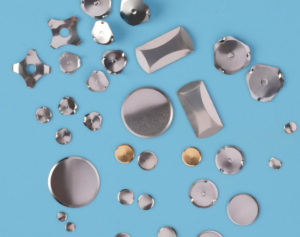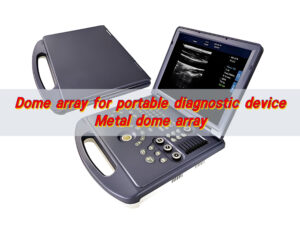Metal dome contacts are the heart of tactile switches. They create that crisp “click” feedback users love in control panels, remote controls, and membrane keypads. But over time, dirt, oil, or oxidation can reduce their performance.
Cleaning metal dome contacts requires care and the right tools. Even small dirt or oxidation can affect tactile response and conductivity. Always disconnect power before cleaning to avoid damage.
What should you use to clean metal contacts?
The cleaning process starts with choosing the right materials. Harsh solvents or rough tools can damage the dome surface, so you need gentle yet effective cleaners.
A soft lint-free cloth or microfiber pad is a good start. It won’t scratch the contact area. For deeper cleaning, use high-purity isopropyl alcohol (IPA). It evaporates fast and leaves no residue. Dip the cloth lightly in alcohol, then wipe the contact surface gently.
If debris or oxidation remains, a cotton swab dampened with alcohol can help reach tighter spaces. Avoid dripping liquid into surrounding parts.
For more stubborn contamination, contact cleaner sprays designed for electronics are very useful. They remove oxidation and restore conductivity without harming the dome or plastic parts.
The key is to stay gentle. You don’t want to bend or deform the dome, as it would affect its tactile feel and electrical response.
Can I use WD-40 to clean electrical contacts?
This is one of the most common questions when it comes to cleaning electrical components. WD-40 is a well-known product for removing rust, moisture, and corrosion. However, it is not ideal for cleaning delicate electrical contacts like metal domes.
WD-40 leaves a thin oily layer after application. While this helps prevent moisture temporarily, it can attract dust over time. This residue can build up and reduce conductivity, especially in fine components where precision matters.
If you only need to remove rust from a large metal connector, WD-40 might help as a short-term fix. But for small, sensitive parts such as dome contacts, it’s better to use an electronics-grade contact cleaner. These cleaners evaporate fully and leave the surface completely dry and clean.
WD-40 can also soften certain adhesives or plastic parts inside the keypad structure. Once the material changes shape or loses grip, it can affect dome placement or cause uneven tactile feedback.
In summary, WD-40 is not the right tool for cleaning metal domes. It’s better to rely on non-residue contact cleaners or isopropyl alcohol for safe and lasting results.
When should metal dome be cleaned?
Metal domes don’t require daily cleaning, but regular inspection helps prevent performance issues. Clean your metal dome contacts whenever you notice signs such as:
- Reduced tactile feedback or dull pressing sound.
- Increased resistance or inconsistent signal during actuation.
- Accumulated dust or oxidation visible on the surface.
- Sticky or slow return after pressing.
These are early indicators that dirt or oxidation has formed. If you wait too long, contaminants may harden and become harder to remove.
In addition, it’s best to clean metal domes after assembly, rework, or repairs. Handling domes with bare hands can leave fingerprints or oils. Even minor contamination can interfere with smooth contact. Timely cleaning not only restores function but also prevents more serious problems later.
How often should you clean metal dome contacts?
The cleaning frequency depends on the operating environment and usage level. There is no single rule, but you can follow general recommendations.
For products used in clean indoor environments, cleaning once every 12 to 18 months is usually enough. Devices that operate in dusty, oily, or humid conditions may require cleaning every six to nine months.
If the dome switches are part of outdoor control panels, industrial machines, or medical devices, routine inspection every few months helps ensure stable performance.
You can create a maintenance schedule based on device workload and environmental factors. Recording each cleaning helps track when the next one is due. It also allows you to compare performance trends over time.
Cleaning too often is unnecessary, but cleaning too late can lead to oxidation that’s harder to fix. Enough cleaning to keep performance stable without over-handling the domes.
What are the consequences of not cleaning metal dome?
Over time, small contaminants accumulate, eventually leading to a gradual loss of sensitivity and conductivity.
Dust and oxidation act as barriers between the dome and the contact pad. They increase resistance, which can cause missed signals or unstable performance. In high-precision applications like aerospace, automotive, or medical devices, even minor contact loss can create major issues.
When dirt builds up, the tactile response becomes inconsistent. The dome loses its characteristic “snap,” and pressing may feel mushy.
Another consequence is corrosion. Once oxidation starts, it can spread beyond the contact area, damaging nearby pads or traces. In humid environments, corrosion accelerates quickly. Lack of cleaning also raises rework and replacement costs.
On the other hand, regular cleaning avoids these issues easily. Keeping domes clean ensures each press is smooth.
How to check metal dome contacts after cleaning?
Once you finish cleaning, checking your work is just as important as the cleaning itself. Proper inspection guarantees the dome performs at full potential.
Start with a visual inspection. Under good lighting, look closely at the surface. The dome should appear shiny and free from stains, fingerprints, or discoloration.
Next, test the tactile feel. Press the dome gently to see if the response is consistent and crisp. It should bounce back quickly without sticking.
Use a multimeter for an electrical continuity test. Set it to continuity mode and touch one probe to the dome and another to the pad. When pressed, the meter should beep or show near-zero resistance.
If resistance is higher than expected, repeat cleaning with alcohol and retest. Sometimes a second cleaning removes leftover oxidation.
You can also test the response consistency by pressing multiple domes in sequence. All should deliver the same tactile strength and electrical response.
Document the inspection results, especially for production batches. Consistency testing ensures every dome meets quality standards before final assembly. When the dome passes both physical and electrical tests, it’s ready for long-term use again.
How to prevent oxidation after you clean metal dome contacts?
Cleaning restores performance, but prevention keeps it that way. After cleaning, you should take steps to stop oxidation from returning.
Start with proper storage. Keep cleaned domes in airtight, anti-static packaging. Avoid leaving them exposed to air for long periods, especially in humid environments.
Use desiccants or moisture-absorbing packs in storage containers. This keeps humidity low and prevents corrosion even during long-term storage.
If your product will be used in harsh environments, consider applying a thin protective coating or using domes with gold-plated surfaces. Gold resists oxidation much better than other metals, ensuring longer life and stable conductivity.
During assembly, handle domes only with tweezers or gloves. Skin oils can create microscopic barriers that later become corrosion spots. Keep the workspace dust-free and avoid touching the contact surface.
Control temperature and humidity in the production area. Clean, dry air and stable conditions reduce oxidation risk dramatically.
Conclusion:
Clean metal dome contacts are essential for stable performance, smooth tactile response, and product longevity. Always use soft lint-free materials and electronics-safe cleaners such as isopropyl alcohol. Avoid WD-40 or any oily products that leave residue.
After cleaning, always inspect your domes both visually and electrically. Consistent response and low resistance confirm successful cleaning. Finally, store domes properly and control humidity to prevent oxidation from returning.
For expert support or custom metal dome solutions, contact sales@metal-domes.com