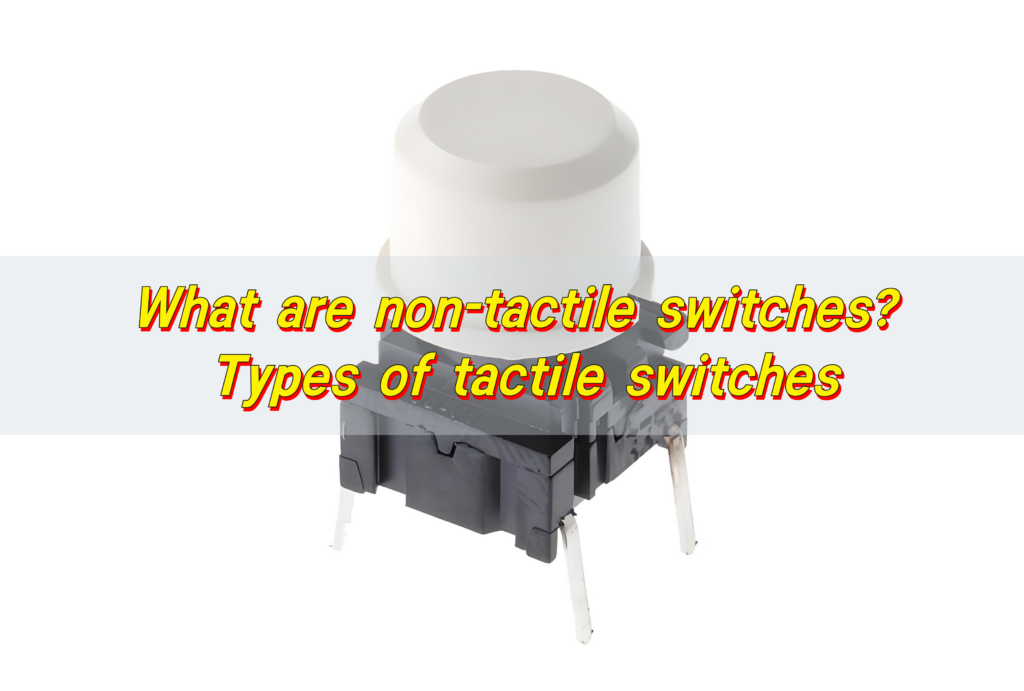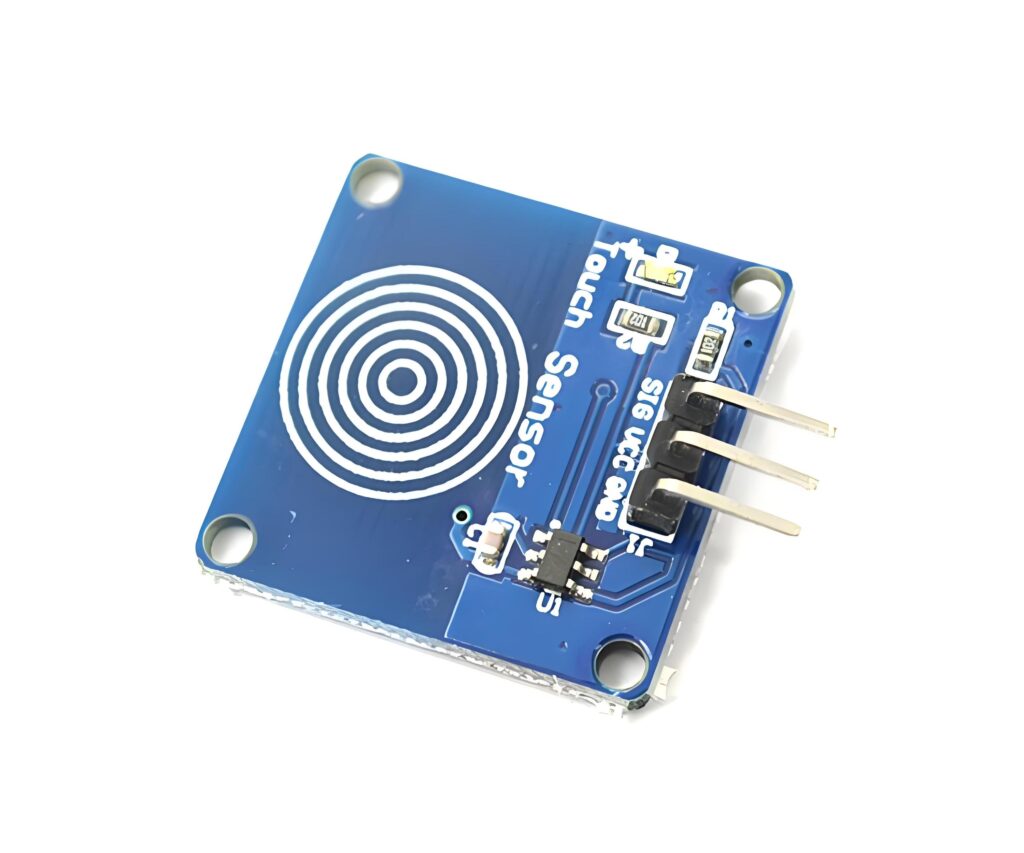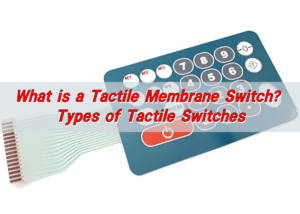A non-tactile switch is a switch that provides almost no physical feedback when operated, such as capacitive touch switches and proximity sensors. They detect changes in capacitance or infrared signals to turn the circuit on and off, and are suitable for scenarios that require concealed or simple designs. Tactile switches provide clear physical feedback through mechanical structures. These switches have their own advantages in different application scenarios, and the selection needs to be weighed according to specific needs.
What are non-tactile switches?
Non-tactile switches are electronic switches that do not provide noticeable physical feedback when pressed. There’s no “snap,” no click, no bump. When you activate them, they silently close a circuit and perform a function. These switches are usually part of membrane keypads or flat panel interfaces.
They operate through a simple pressing mechanism. The user presses the surface, and the circuit completes without a mechanical sensation.
Non-tactile doesn’t mean non-functional. It simply means the switch doesn’t communicate touch sensation back to the user.
What are the different types of non-tactile switches?
There are various non-tactile switches, each designed for specific uses:
- 1. Membrane Switches (Flat Panel):
The most common non-tactile switches. These have flexible layers printed with conductive traces. When pressed, they create contact between two layers, triggering an electrical signal.
- 2. Non-Contact Switches:
Also known as capacitive or inductive switches. These use proximity sensing rather than physical force. They’re ideal for environments where hygiene is crucial, like hospitals or food processing.
- 3. Touchscreen Interfaces:
Modern capacitive touchscreens, such as those on smartphones, are also considered non-tactile in nature. While they offer digital haptic feedback, they lack physical tactile response.
- 4. Rubber Dome Switches Without Tactile Feedback:
In some rubber dome variants, the domes are soft and provide minimal or no tactile feedback. These are more common in quiet environments.
Each type serves its purpose, but what they all share is this: a smooth and often silent user experience.
How do non-tactile switches work?
The basic mechanism behind a non-tactile switch involves pressure completing a circuit.
A membrane switch, for example, has several layers. The top layer (graphic overlay) is pressed, which pushes a spacer layer down onto a circuit layer. This pressure closes the circuit and sends a signal to the device.
In non-contact versions, such as capacitive switches, the system detects the proximity or touch of a finger without actual pressure. These use sensors to trigger actions, not force.
There’s no dome snap or mechanical bounce. The whole design prioritizes silent and consistent response. This makes non-tactile switches perfect for spaces where minimal noise and smooth input are critical.
What are the advantages of using non-tactile switches?
Despite lacking a “feel,” non-tactile switches offer plenty of benefits:
- 1. Ultra-Quiet Operation:
No clicking. No snapping. Just quiet, effortless input. This makes them ideal for control rooms, hospitals, and other noise-sensitive environments.
- 2. Slim Profile and Seamless Design:
Because they’re typically embedded in flat panels, non-tactile switches allow for sleek, modern designs. They also save space.
- 3. Easy to Clean and Sanitize:
Their smooth surface without protruding parts means they’re easy to wipe down. This is vital in medical or food-processing industries.
- 4. Longer Lifespan:
Fewer moving parts often translate to less wear and tear. Many non-tactile membrane switches can last for millions of cycles.
- 5. Cost-Effective:
They’re generally cheaper to produce than mechanical switches. For bulk orders, the savings can be substantial.
- 6. Customization Options:
Non-tactile switches can be customized with LED backlighting, embossing, or special printing—helping brands create unique user interfaces.
Non-tactile switches provide smooth function in a sleek package, all while keeping costs and noise low.
What are the disadvantages of non-tactile switches?
No technology is perfect, and non-tactile switches have some drawbacks:
- 1. Lack of Feedback:
Some users may press the same key multiple times, unsure if it registered.
- 2. Lower User Satisfaction in Some Applications:
For gaming, data entry, or environments requiring high-speed input, the absence of tactile feedback can slow performance or cause frustration.
- 3. Reduced Accuracy Without Feedback:
Mistypes or missed inputs can happen, especially if there’s no light or sound to confirm the press.
That said, these disadvantages are easily mitigated by adding LED indicators, buzzers, or screen-based confirmations. The negative aspects exist—but they’re not deal breakers in most industries.
How do non-tactile switches compare to tactile switches?
Tactile switches give you that satisfying bump or click. They’re common in mechanical keyboards, industrial panels, and gaming devices.
Non-tactile switches, on the other hand, operate silently. They’re often used in quiet environments or when sleek, modern aesthetics matter more than physical feedback.
| Feature | Tactile Switches | Non-Tactile Switches |
| Feedback | Yes (click or bump) | No |
| Noise | Moderate to loud | Silent |
| Speed | Fast input | Slightly slower |
| Lifespan | High | Very high (if membrane-based) |
| User comfort | High (for typing/gaming) | High (for touch interfaces) |
Both types have their place. Choosing between them depends on your goals—performance, noise level, or design.
What are the best tactile switches?
If tactile feel is what you crave, here are a few tactile switches worth considering:
- 1. Metal Dome Switches:
These deliver a sharp, crisp feedback when pressed. Ideal for control panels and medical devices. Known for high responsiveness and reliability.
- 2. Mechanical Keyboard Switches:
Popular in both gaming and office environments. They offer varied levels of tactile response and actuation force.
- 3. Rubber Dome with Click Layer:
Some rubber domes include a click mechanism to simulate tactile feedback, combining quiet operation with subtle response.
- 4. Tactile Non-Clicky Switches:
These offer the bump without the noise. Perfect for offices or shared spaces.
When choosing a tactile switch, focus on actuation force, travel distance, and expected lifespan. Metal dome options from trusted brands like Best Technology offer both feel and function.
What role does a spacer layer play in a membrane switch?
One of the most essential parts of a membrane switch—tactile or non-tactile—is the spacer layer.
This layer sits between the circuit and the top membrane. Its job is simple but powerful: it keeps the circuit open until the button is pressed. When you push down, the top layer presses through the spacer and contacts the circuit layer beneath.
Here’s why it matters: Prevents accidental contact?Ensures accurate signal registration?Adds durability to the switch design
In non-tactile switches, the spacer layer helps keep the interface slim yet responsive. It’s also critical in ensuring consistency across all buttons. Without it, the entire panel might register false inputs just from pressure.
Conclusion:
Non-tactile switches operate without physical feedback, offering silent, reliable performance. They’re ideal for clean, modern interfaces and come in several forms, including membrane and non-contact designs.
While they lack the tactile “click,” they make up for it in durability, quiet operation, and sleek form. Compared to tactile switches, they’re better for noise-sensitive or space-saving applications. For expert advice and custom switch solutions, contact sales@metal-domes.com