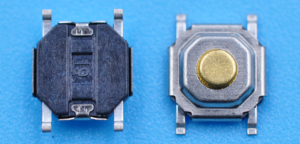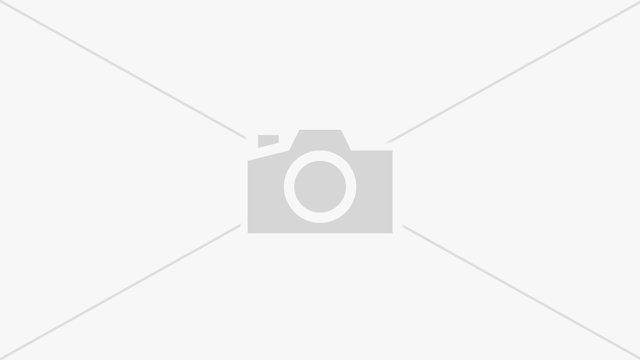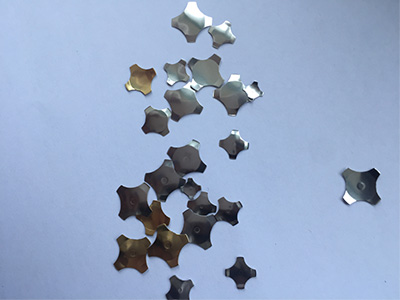Haptic feedback touch screen is a touch screen technology that can provide physical feedback, allowing users to feel vibration or resistance when touching the screen, enhancing the operating experience. This technology is widely used in smart phones, tablet computers, car central control screens and other fields to enhance the user’s interactive experience.
What is haptic touch feedback?
Haptic touch feedback is a sensory experience. It’s what happens when your device reacts to your touch with a small motion or vibration. This response mimics the feeling of pressing a real button or flipping a physical switch. It makes touchscreen interaction feel more natural.
Unlike simple vibrations, haptic touch feedback offers detail. It’s responsive, specific, and often tuned to mimic the feel of mechanical movements.
What is a haptic touch screen?
A haptic feedback touch screen, or haptic touch screen, takes ordinary touch panels to a new level. Instead of only registering touch, it responds with motion. The moment you press a virtual key or tap a screen icon, you feel it respond physically.
This response can feel like a soft click, a pulse, or even a texture simulation. Haptic touch screens use motors, piezoelectric actuators, or other mechanical elements to send that physical signal to your fingertips.
These screens are now common in smartphones, tablets, smartwatches, and advanced control panels. They’re also gaining ground in automotive displays, smart appliances, and even medical touch interfaces.
Is haptic feedback just vibration?
It might seem like haptic feedback is just a simple vibration. But it’s much more refined than that. While vibration motors were the foundation of early haptics, today’s systems go beyond random buzzes.
Modern haptic feedback is dynamic. It responds in different ways depending on what you do. A soft tap may feel different than a firm press. Sliding your finger across the screen might offer continuous motion feedback.
In fact, some haptic engines can mimic the feel of a mechanical button press so accurately that your brain believes you’re pressing a real button—even though it’s only glass.
How does haptic feedback work?
Behind every haptic response is smart technology. Most haptic touch screens use one of three systems: eccentric rotating mass (ERM) motors, linear resonant actuators (LRAs), or piezoelectric actuators.
ERM motors spin a small weight to generate vibration. These are the most basic, often used in older devices.
LRA motors move a weight back and forth, giving more controlled feedback with quicker response times.
Piezo actuators are the most advanced. They use electrical energy to create precise motion and can simulate detailed textures and clicks.
When you touch the screen, sensors detect your input. That signal tells the haptic system to respond instantly. The actuator then moves—vibrates, pulses, or clicks—giving your finger the illusion of a real button or action.
What are the benefits of tactile feedback?
Tactile feedback touch screens offer a range of benefits that go far beyond the surface. First, they improve usability. When your finger gets a response, you know the action happened. There’s no second-guessing.
Next, haptic feedback enhances focus. Instead of watching the screen for confirmation, your finger feels it. That physical cue lets your eyes stay on more important things.
Haptic touch helps users with visual impairments feel what they’re doing. It adds a layer of interaction that sight alone can’t provide.
That tiny click from your phone or dashboard feels good. It’s satisfying in a way that boosts user engagement.
From mobile phones to smart appliances and industrial panels, tactile feedback makes a difference. It makes touch feel right.
What are the disadvantages of haptic feedback?
Haptic feedback has a few limitations, but they are relatively minor.
One challenge is power consumption. High-precision haptics, especially those with piezoelectric actuators, can use more battery than simple touch screens.
Another point is complexity. Haptic systems need extra components—motors, actuators, and software integration. That can increase production costs slightly.
In rare cases, haptics can cause discomfort if too strong or poorly calibrated. But careful design usually prevents this.
Overall, these issues are small compared to the rich, immersive experience haptic feedback offers.
What is the purpose of haptic?
At its core, the purpose of haptic feedback is simple: to restore the sense of touch to digital interaction. In the real world, you feel everything you touch. Buttons click. Switches toggle. Dials turn.
Touch screens removed that physical feel. They gave us versatility but took away the tactile connection. Haptic feedback brings it back.
In vehicles, haptics lets drivers change settings without taking their eyes off the road. In medical equipment, it guides surgeons during delicate procedures. In consumer electronics, it simply feels good to use.
Tactile feedback and Metal dome switches
While haptic touch screens are rising in popularity, they aren’t alone in delivering tactile satisfaction. One of the original methods for delivering touch feedback is the metal dome switch. These small, snap-action domes sit beneath membrane surfaces and provide a crisp, unmistakable click when pressed.
So, how do metal dome switches relate to haptic touch screens?
They both provide tactile feedback—but in different ways. Dome switches are physical. You press them, and they collapse slightly, creating a distinct snap. That click gives your finger a strong mechanical cue. It’s perfect for industrial equipment, keypads, medical panels, and environments where real feedback is essential.
Haptic screens, by contrast, simulate that same experience on a smooth, flat surface. In some designs, the two are even combined. A screen might use both touch sensors and metal domes underneath to create a hybrid control surface—offering digital versatility and physical response in one.
Conclusion:
Haptic feedback touch screen isn’t just a piece of tech—it’s a smarter way to connect with our devices. It turns silent glass into a responsive surface that talks to our fingers.
Want to explore more about how tactile technology can improve your products? Reach out to us at sales@metal-domes.com